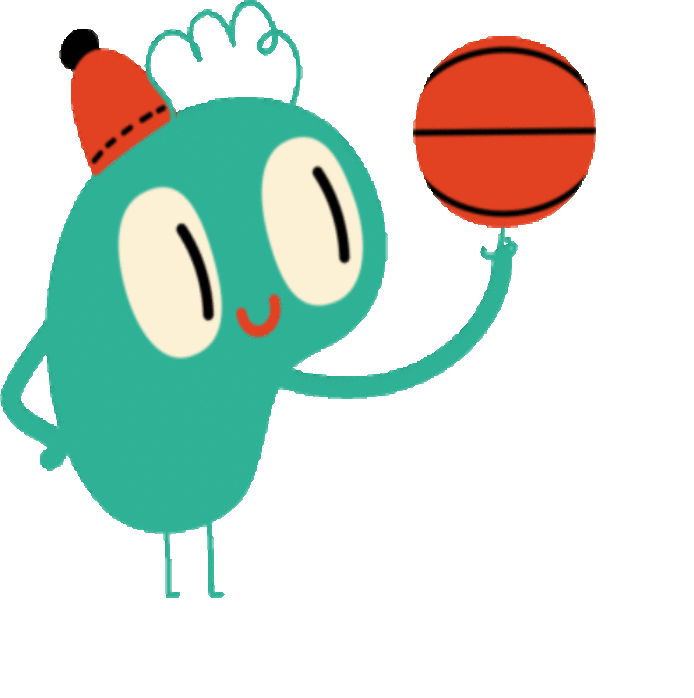Creating a project timeline is an essential part of project management. It helps you visualize the project’s tasks, dependencies, and deadlines, and it can help you stay on track and avoid delays. In this article, we will provide you with a project timeline example and explain how to create one for your own projects. We will also provide you with some tips and benefits of using a project timeline.
A project timeline is a visual representation of the tasks that need to be completed in order to complete a project. It shows the start and end dates of each task, as well as the dependencies between tasks. Project timelines can be created using a variety of software programs, or they can be drawn by hand.
Example of a Project Timeline
Here is an example of a project timeline for a website redesign project:
Task | Start Date | End Date | Dependencies——- | ——– | ——– | ——– Planning | 2023-03-01 | 2023-03-07 | – Design | 2023-03-08 | 2023-03-14 | Planning Development | 2023-03-15 | 2023-03-28 | Design Testing | 2023-03-29 | 2023-04-04 | Development Launch | 2023-04-05 | 2023-04-05 | Testing
Tips for Creating a Project Timeline
Here are some tips for creating a project timeline:
1. Start by identifying all of the tasks that need to be completed. This can be done by breaking down the project into smaller, more manageable tasks. 2. Estimate the amount of time that each task will take to complete. This can be done by consulting with subject matter experts or by using historical data. 3. Create a dependency chart. This will show which tasks are dependent on other tasks. 4. Use a project management software program to create your timeline. This will help you to visualize the timeline and to track progress. 5. Be flexible. Things will inevitably change during the course of the project, so be prepared to adjust the timeline as needed.
Benefits of Using a Project Timeline
There are many benefits to using a project timeline, including:
1. Improved communication. A project timeline can help to improve communication between team members by providing a shared understanding of the project’s tasks, dependencies, and deadlines. 2. Increased efficiency. A project timeline can help to increase efficiency by identifying and eliminating bottlenecks. 3. Reduced risk. A project timeline can help to reduce risk by identifying potential problems and roadblocks early on. 4. Improved decision-making. A project timeline can help to improve decision-making by providing a visual representation of the project’s progress. 5. Increased stakeholder satisfaction. A project timeline can help to increase stakeholder satisfaction by providing a clear understanding of the project’s progress and timeline.
Frequently Asked Questions About Project Timelines
1. What is the difference between a project timeline and a Gantt chart?
A: A project timeline is a visual representation of the tasks that need to be completed in order to complete a project. A Gantt chart is a type of project timeline that shows the start and end dates of each task, as well as the dependencies between tasks.
2. What is the best way to create a project timeline?
A: The best way to create a project timeline is to use a project management software program. This will help you to visualize the timeline and to track progress.
3. How often should I update my project timeline?
A: You should update your project timeline as often as necessary to reflect the current status of the project. This may be daily, weekly, or monthly.
4. What are some of the benefits of using a project timeline?
A: Some of the benefits of using a project timeline include improved communication, increased efficiency, reduced risk, improved decision-making, and increased stakeholder satisfaction.
5. What are some of the challenges of using a project timeline?
A: Some of the challenges of using a project timeline include keeping it up to date, managing dependencies, and dealing with changes to the project.
Youtube Video: