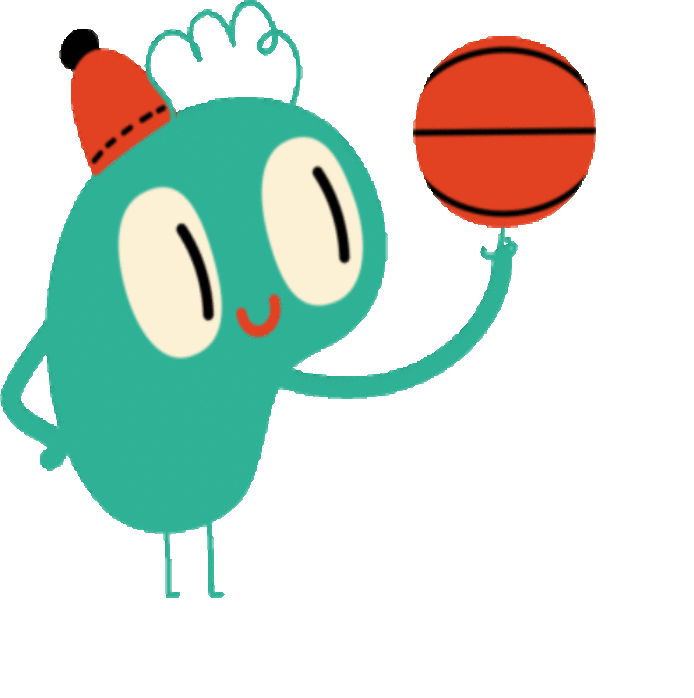Project portfolio dashboards provide a comprehensive view of all projects within an organization, enabling stakeholders to make informed decisions about resource allocation, project prioritization, and risk management. By presenting key project metrics and insights in a visually appealing and interactive format, project portfolio dashboards empower organizations to optimize their project portfolio performance and achieve strategic objectives.
Project portfolio dashboards can be customized to meet the specific needs of an organization, but some common examples include:
Examples of Project Portfolio Dashboards
Here are some examples of project portfolio dashboards:
- Executive Summary Dashboard: Provides a high-level overview of the project portfolio, including key metrics such as project status, budget, and schedule. This dashboard is typically used by executives and senior managers to make strategic decisions about the project portfolio.
- Project Health Dashboard: Tracks the health of individual projects, including metrics such as project risk, resource utilization, and task completion. This dashboard is used by project managers to identify and address potential problems early on.
- Resource Management Dashboard: Provides a view of resource allocation across the project portfolio, including metrics such as resource availability, utilization, and cost. This dashboard is used by resource managers to optimize resource allocation and avoid bottlenecks.
- Financial Management Dashboard: Tracks the financial performance of the project portfolio, including metrics such as project budget, actual costs, and return on investment. This dashboard is used by financial managers to control project costs and ensure that projects are delivering value.
- Risk Management Dashboard: Identifies and tracks project risks, including metrics such as risk probability, impact, and mitigation strategies. This dashboard is used by risk managers to develop and implement risk mitigation plans.
Tips for Creating Effective Project Portfolio Dashboards
Here are some tips for creating effective project portfolio dashboards:
- Define your audience and objectives: Before creating a project portfolio dashboard, it is important to define your audience and your objectives. What information do you need to communicate? Who will be using the dashboard?
- Use a variety of visualization techniques: Project portfolio dashboards can use a variety of visualization techniques, such as charts, graphs, and tables. Use a mix of visualization techniques to present information in a clear and concise way.
- Keep it simple: Project portfolio dashboards should be easy to read and understand. Avoid cluttering the dashboard with too much information.
- Use real-time data: Project portfolio dashboards should use real-time data to provide up-to-date information. This will ensure that stakeholders are making decisions based on the most accurate information possible.
- Get feedback from users: Once you have created a project portfolio dashboard, get feedback from users. This will help you to identify areas for improvement.
Frequently Asked Questions about Project Portfolio Dashboards
Here are some frequently asked questions about project portfolio dashboards:
What are the benefits of using project portfolio dashboards?
Project portfolio dashboards provide a number of benefits, including:
- Improved visibility into the project portfolio
- Better decision-making
- Optimized resource allocation
- Reduced project risk
- Improved project portfolio performance
What are the challenges of creating project portfolio dashboards?
There are a number of challenges associated with creating project portfolio dashboards, including:
- Gathering data from multiple sources
- Creating visualizations that are easy to read and understand
- Keeping the dashboard up-to-date
- Getting buy-in from stakeholders
How can I get started with creating a project portfolio dashboard?
To get started with creating a project portfolio dashboard, follow these steps:
- Define your audience and objectives.
- Gather data from multiple sources.
- Create visualizations that are easy to read and understand.
- Keep the dashboard up-to-date.
- Get buy-in from stakeholders.
Conclusion
Project portfolio dashboards are a valuable tool for organizations that want to improve their project portfolio performance. By providing a comprehensive view of all projects within an organization, project portfolio dashboards enable stakeholders to make informed decisions about resource allocation, project prioritization, and risk management.
Youtube Video: